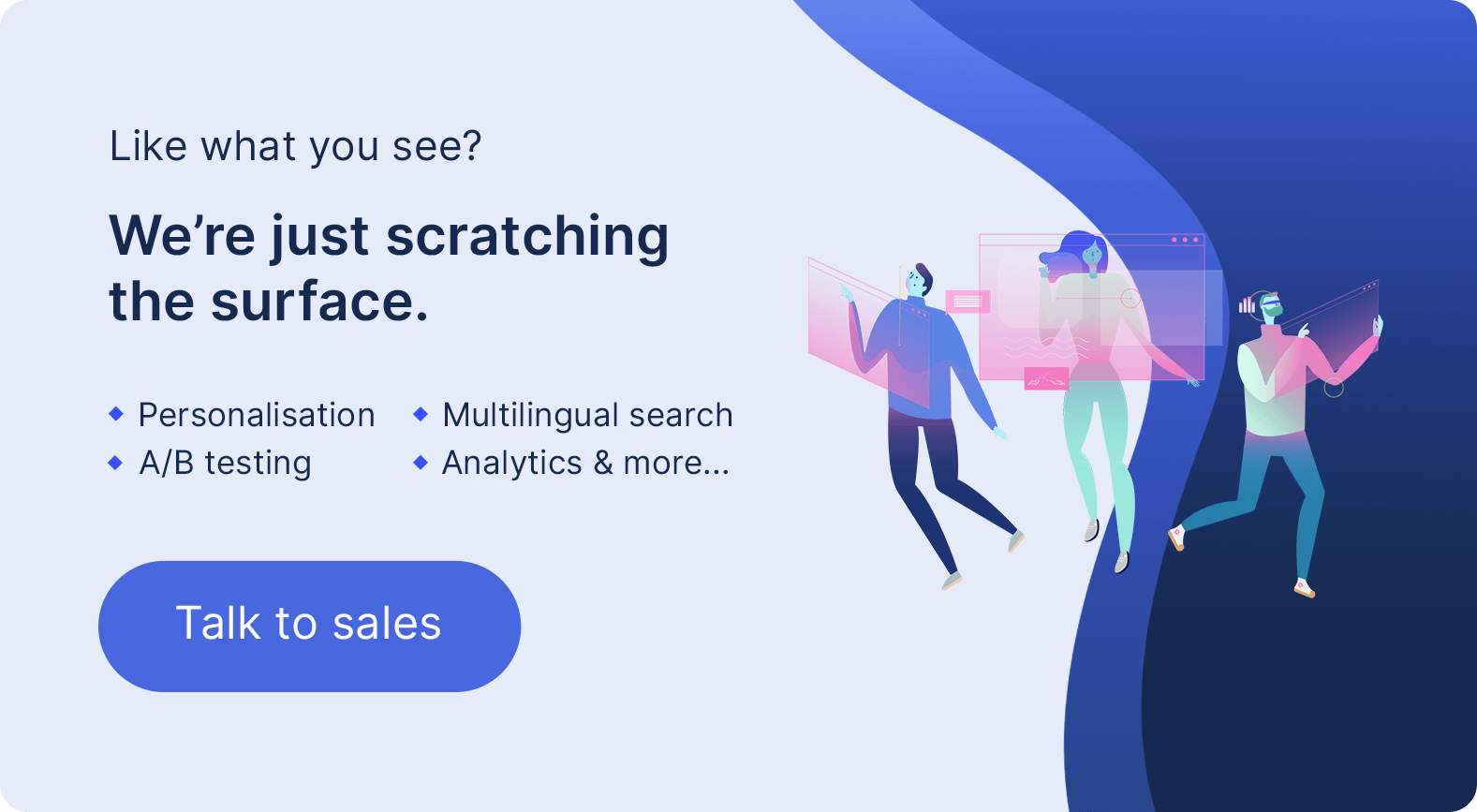Many enterprise companies use a CMS like Adobe Experience Manager or Sitecore as their primary CMS, however organizations like Marks & Spencer’s, SAP and Etsy also implement WordPress as a secondary CMS for their corporate blog or newsroom. Thanks to its wide adoption, WordPress has the world’s largest plugin ecosystem on the market today, enabling marketers to integrate the individual feature set they need. However, running a multitude of plugins could slow down website performance (negatively impacting Core Web Vitals) and ensuring they are regularly updated or replaced is a very time-consuming process.
So, how can you harness the power of WordPress’s open, flexible, easy to use CMS, while tapping into enhanced security and a wide range of features without the need for dozens of plugins for a corporate blog?
The Altis platform elevates the standard WordPress editorial experience, empowering content teams to:
- Simplify and automate internal workflows to more efficiently publish content
- Supercharge media management with AI-powered tools
- Improve the on site search experience to better guide your users
- Understand how to best engage your users across the journey with native analytics and reporting
1. Simplified content marketing processes
WordPress is known for its simple “draft and publish” system. This allows for a very basic one-way publishing workflow. Authors can draft content, and editors can review and set it live. But this simplicity can also be a problem in larger organizations. By default WordPress isn’t designed for collaboration and communication – collaboration is typically handled out of the CMS or not at all, which can cause delays and misalignment.
To address this, Altis allows you to create publishing workflows which provide teams with the flexibility to automate common tasks, enforce quality standards and communicate more effectively by integrating notifications and actions with native tools. Automating everyday tasks and improving communication flows between departments and teams within an organization enables content to flow from ideation to “published” faster than ever before.
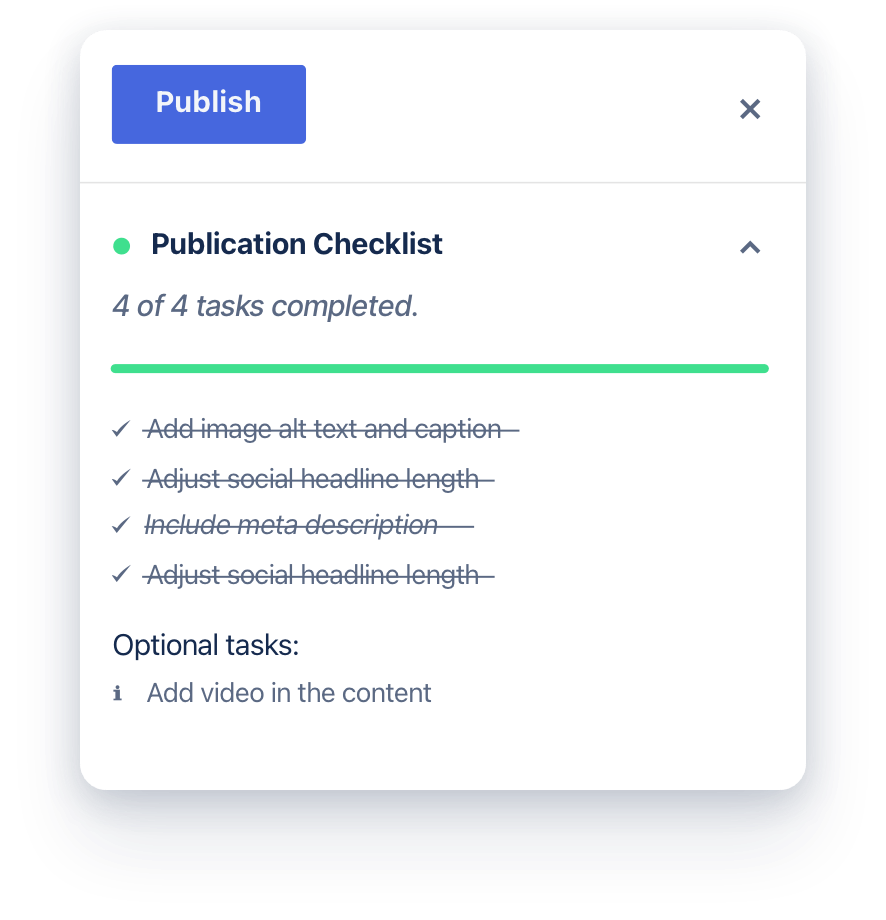
Altis collaboration tools such as publication checklists accelerate content marketing processes.
This is particularly useful if you have great implicit knowledge within the organization that you want to share in a managed way. Automated publishing workflows allow for a few checks and balances to make sure content is approved before publishing. The combination of a very intuitive content creation UI and automated workflows with Altis can encourage creators and companies that have domain experience to have confidence in writing and sharing content.
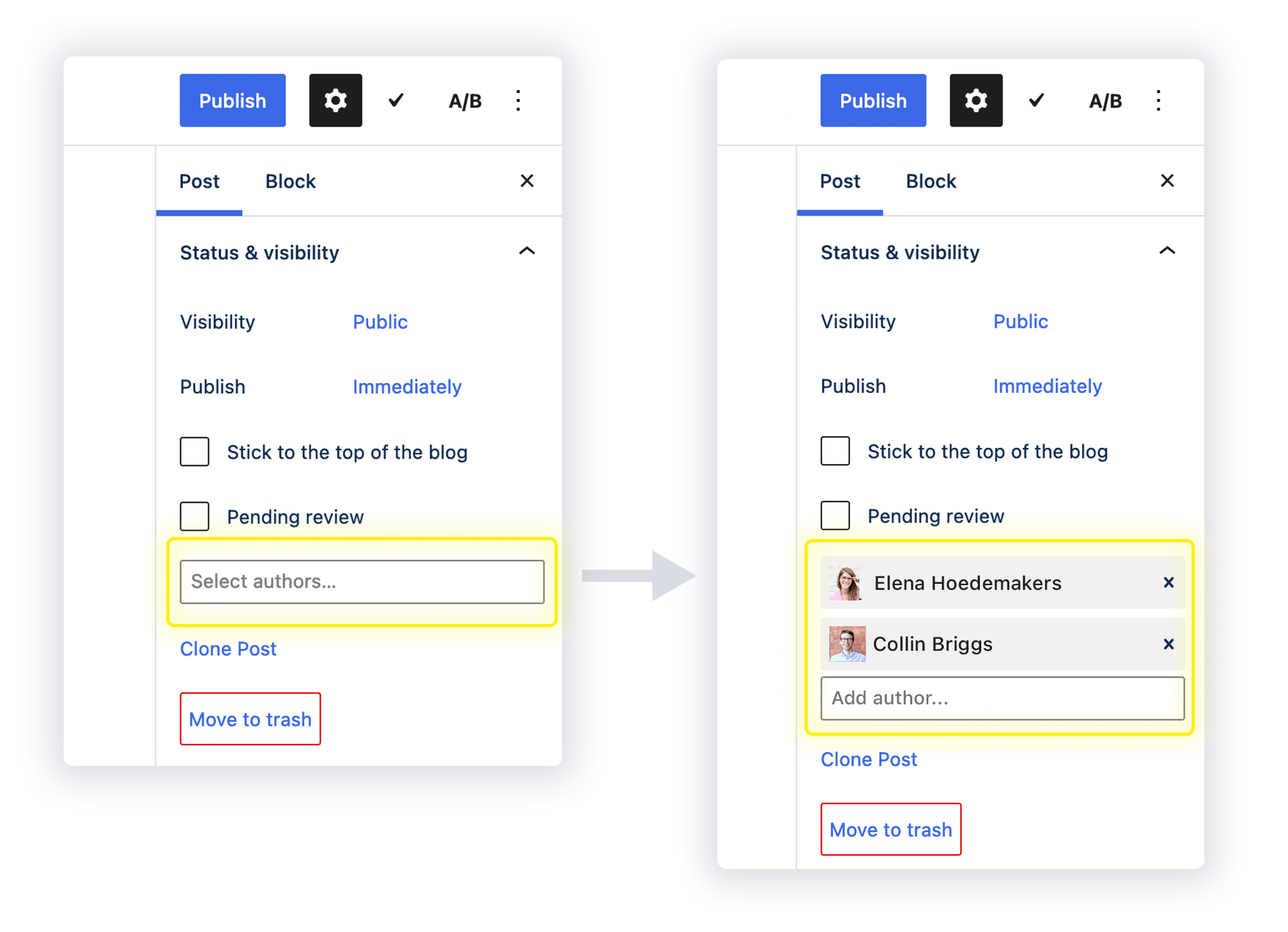
Multi-authorship gives you the option to better attribute your company’s content.
Cross-team collaboration can be challenging in WordPress alone, as the default CMS only allows a single author to draft and publish pages and posts. Altis provides the ability to add multiple authors to posts, manage guest authors as full or partial users and attribute content to multiple users.
It’s a common requirement to be able to make modifications to content that is already published. WordPress does not support this out of the box but in Altis you can create amendments, work on them for as long as you need and only publish the changes when you are ready to. Altis also makes it possible to easily clone existing posts allowing fast creation of similar pages. With this function, you can make template pages or posts stored as drafts, clone them, edit and publish. For corporate blog pages, this capability enables you to easily update content when information becomes outdated, add additional content for SEO enhancements and update keyword targeting.
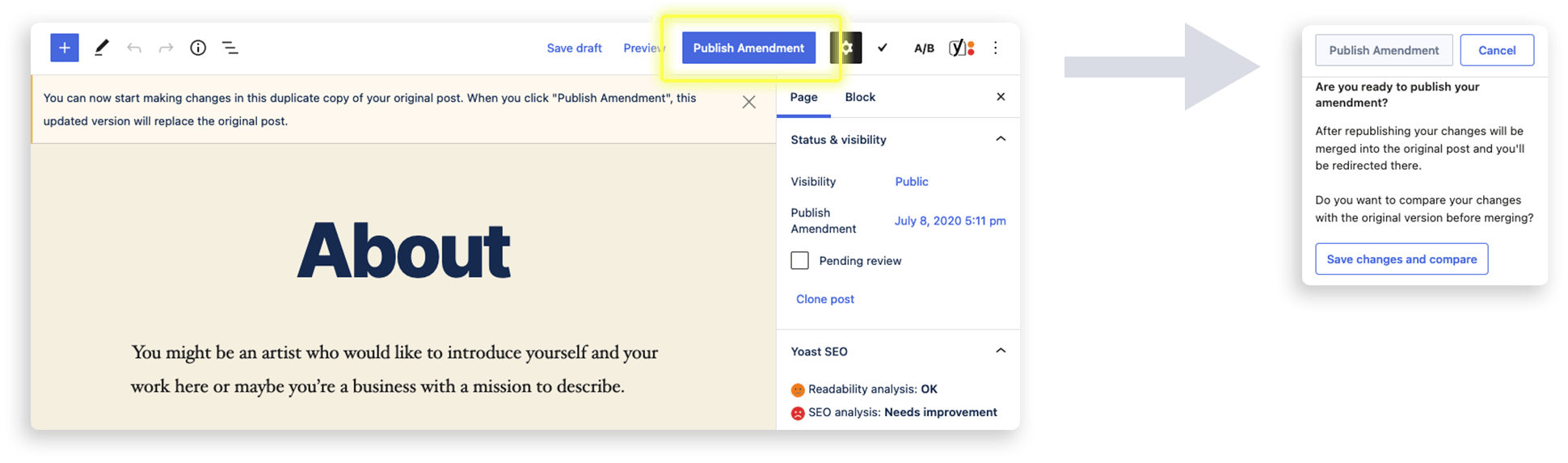
By making an “amendment copy” of a post in Altis, you can edit and save the content in parallel without overwriting the live version.
2. Supercharged media management
WordPress by default has a media library allowing the user to edit, view and delete media previously uploaded to the site. The basic search and filtering functionality also allows users to find documents, images or other media items via title and description fields.
Altis’ Smart Media Management can supercharge your workflow with a suite of effective, intuitive and simple tools for editors to manage and distribute images, videos and other media assets within vast corporate media libraries. For example, all images are automatically optimized for the end user device when browsing, greatly improving both user experience and performance which will assist towards compliance with Google Core Web Vitals. Altis’ enhanced search also enables images to be found quicker along with AI tagging of images and automatic focal point recognition.
Intelligent image tagging and focal point recognition help streamline asset organization and content delivery.
In the case of using WordPress and Altis, you may already have approved images within your primary CMS. Altis can integrate with this so only approved and vetted images can be selected for publishing. We saw this come to life with our client Red Bull Media. The Altis platform needed to integrate seamlessly with their existing media manager, facilitating the publishing process and enabling them to keep using the tools they loved. The integration was easy to adopt as it functions as an improved extension of an existing platform, helping their teams deploy content across multiple channels in a more agile and cost-effective way.
3. Improved site search experience
WordPress comes ready with basic search functionalities allowing users to search for words and phrases via direct matches in title and content. Most ‘off-the-shelf’ themes can also provide a well designed search result template.
Altis Search Experience, however, takes search to another level with comprehensive and powerful search capabilities built on the industry-leading Elasticsearch project. It automatically mirrors all your content into Elasticsearch indexes, optimized for search relevance, speed and accuracy – a must-have for enterprise-level blogs.
Having this functionality built in means readers are able to search for relevant and related content in a natural way, backed by a search engine with customizable prioritization of articles if required so the latest content, sponsored content or featured articles are prominently displayed. With Altis, you can also create synonyms so search results are aligned to a user’s expectation; for example, when searching for ‘PS5’, ‘PlayStation 5’ results are displayed too.
This can be a useful feature if you are considering using WordPress and Altis to create an agile content distribution and creation capability. You quickly publish content that targets keywords, audiences or subjects, and the search results from queries within these pages can link back to your main site related to a call to action or conversion goal. There is only so much that backlinks, meta titles, descriptions, alt-tags and text can do alone to rank pages, lines of business or services. By using the content creation capability and search capability together you can draw people into your well-tested and architected primary CMS or site.
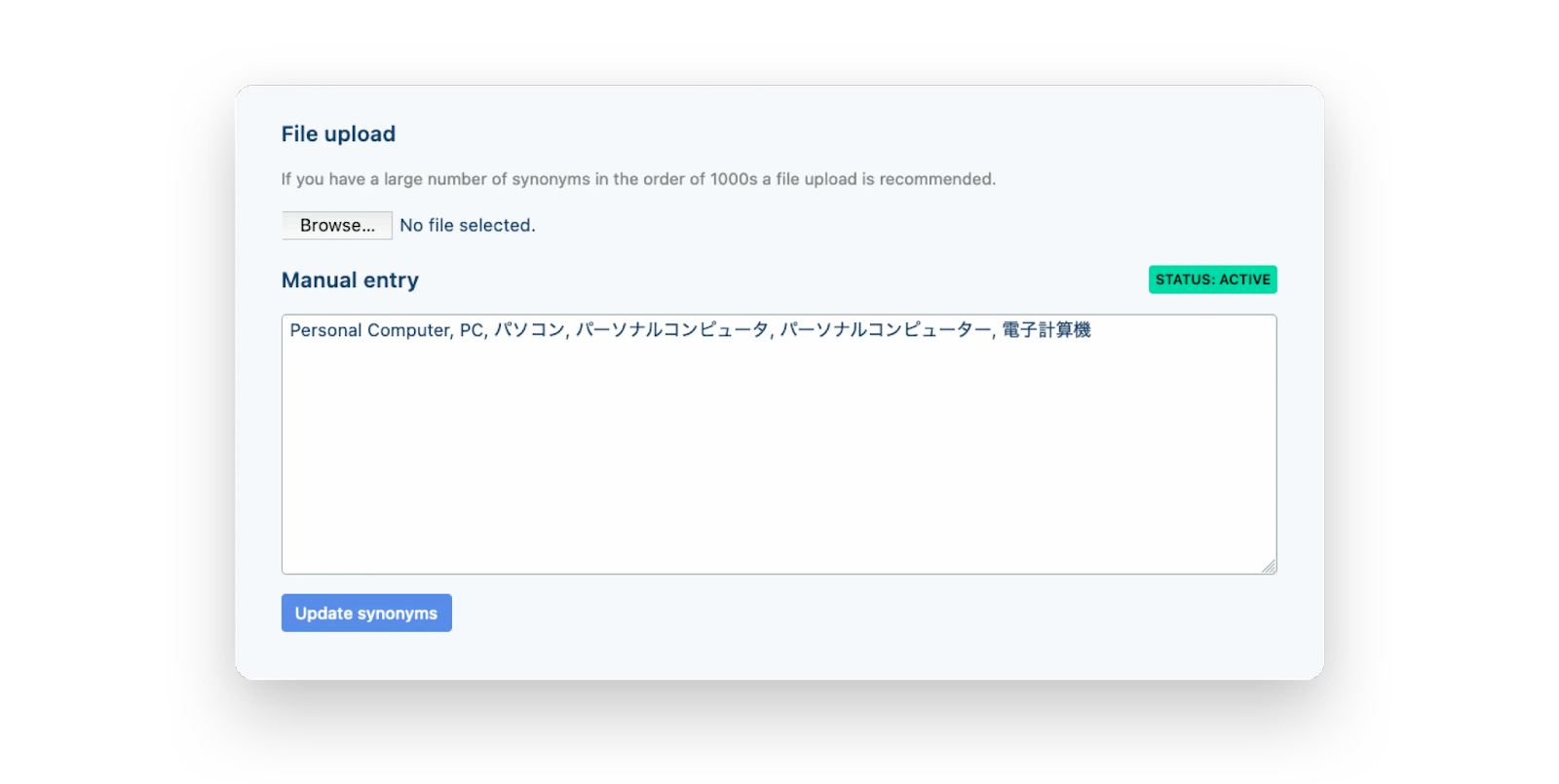
Multilingual synonym support with Altis’ search experience.
WordPress default search capabilities and configurations are biased towards English language support, making it challenging for global companies to drive a consistently positive digital experience across different geographies. Altis’s robust search experience extends to non-English, non-Latin based languages, including support for custom multilingual synonyms libraries. Read more about how we’ve improved multilingual search to make a great user experience the default, no matter where they are in the world.
4. Better understanding of user engagement with native analytics & reporting
As standard, WordPress does not provide analytics data. This is one of the bridges between a CMS and a DXP, as visitor data relates back to the CMS to enable personalisation and segmentation. Altis’ native analytics is a comprehensive first-party analytics solution powering data-driven experiences. It provides a foundational data layer, securely collecting and processing traffic through the Altis Cloud infrastructure while keeping all data private. As visitor numbers grow, segmented audiences can provide insights and trends can be derived that may feed into marketing and design decisions for your main site.
Native analytics for your content is displayed on the Altis Dashboard.
This offers several key benefits:
- Reporting across the entire customer journey
- A foundational data layer for tracking and analyzing user behavior
- An intuitive interface to engage and audiences
- Segmenting users into groups or interests
Native analytics is an insightful tool for you to make wider business decisions with the primary site. You are able to track engagement on a particular subject, opinion, headline, author or even image – the list can go on. This information can start to provide marketers with useful information that may influence decision making overall and allow for iterative changes on the main site fed by engagement data from the content hub or blog.
Go to market faster with improved content marketing processes
Businesses today face ever-increasing demands to produce engaging digital content, across more channels, in more formats than ever before. By transforming internal processes with more efficient workflows and automating manual tasks, marketing teams within large corporations can unlock the capacity to focus more of their attention on publishing higher volumes of replicable content and better understand how that content resonates across the customer journey.
Want to learn how to optimize WordPress content hubs and blogs with Altis? We’d be happy to show you.